EVL Data Anonymization on Windows Ubuntu
The Anonymization trial Startguide describes how to easily install and run the anonymization sample in the Ubuntu for Windows environment. Running EVL Data Anonymization scripts is easy even for users who know just a few shell commands. On the other hand for shell experts EVL Data Anonymization offers many ways how to test, automate, and run anonymization jobs and workflows.
EVL Anon Macros tool
EVL Anon Macros tool serves mainly for testing EVL Data Anonymization features in the Windows environment for users who want avoiding command line usage at all. It gives users the ability to test anonymization functions from one excel file.
Description
We will use the standard trial sample for describing how the tool works; however it would work for any other configuration.
Anon sheet
The anonymizations sheet enables changing the anonymization parameters by picking the functions from anon_type list.
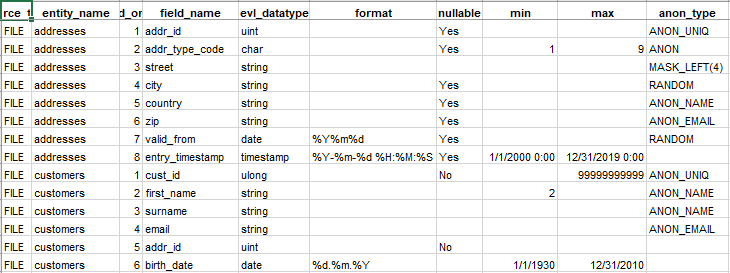
Macros sheet
Config file is the name of the .csv file and the chosen entity from the list will be used as a parameter for running the anonymization for the data file in the data/source folder.
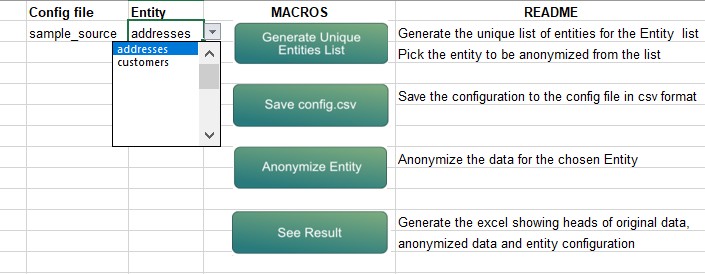
There are 4 buttons containing Visual basic macros.
Generate Unique Entities List
Creates the unique list from the entity_name column values in the anon sheet. It’s needed only if you create a new project or add additional entities to the anon sheet.
Save config.csv
Saves the anon sheet into the .csv config file. You need to use this button whenever you make changes in the anon sheet.
Anonymize Entity
Runs evl_anon_macros_run.exe, which calls the appropriate EVL Data Anonymization job and generates an anonymized file for the chosen entity in the data/anon folder.
Video
Video shows:
- Opening the EVL_ANON_MACRO.xlsm file and changing the anonymization for the STREET entity from ANON to MASK_RIGHT(4)
- Switching to the macros sheet and using the three buttons for saving the config file, running anonymization, and generating results
- Showing the results: changed anonymized data for the STREET entity and the configuration part of the config file for the entity ADDRESSES
See Result
Creates and opens a new excel file from the source, anonymized data files, and the config file. It consists of two sheets:
Entity_data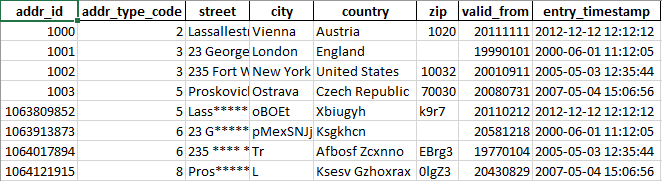
Entity_config
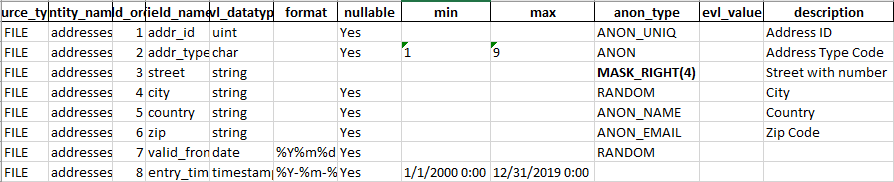
Download
Download the zip file and unpack files into your sample_source folder. Open the EVL_ANON_MACRO.xlsm and follow the steps in the video.
Support
The EVL_ANON_MACRO tool is freely available; however no upgrade, customizations or troubleshooting are guaranteed. contact team@evltool.com for assistance
Environment
- Windows 10
- WSL (Windows Subsystem for Linux)
- Ubuntu 18.0.4
- EVL Tool Anonymization Trial
